How to set up and use Facebook Lead Forms
Lead generation is carried out through a Facebook advertising campaign, during which consumers must fill out a form with their contact details.
Leadforms successfully cope with the main task of a landing page - to collect as many leads as possible, that is, contact details of customers who are interested in a product or service offered.
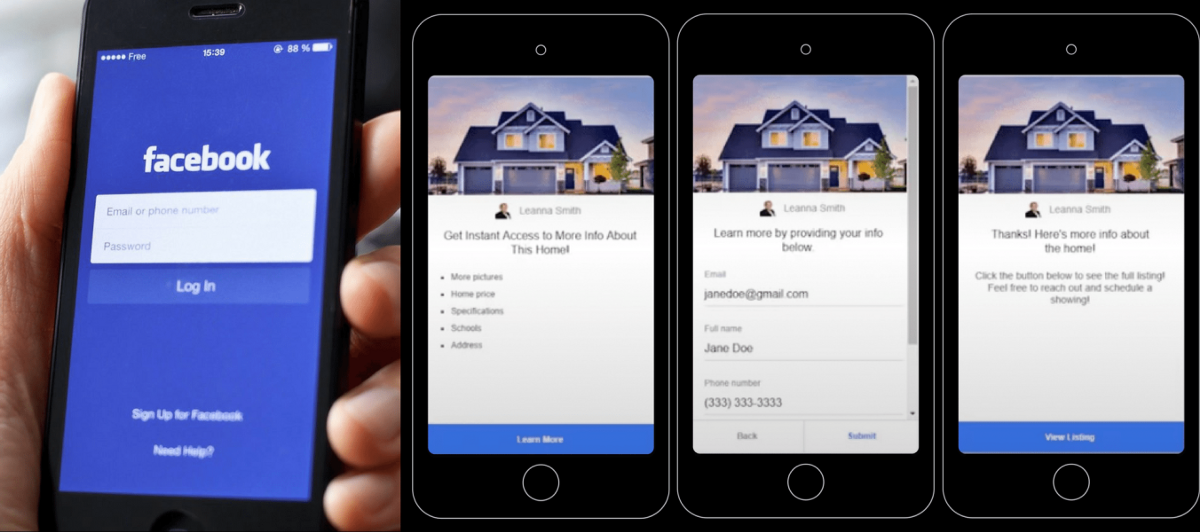
Typically, lead forms work like this: the client studies the offer, and then thinks about whether to leave him the data, whether he needs what they offer. Often laziness and unwillingness to make a decision right now work, and the client leaves the page without leaving his number. This, of course, is unprofitable for the company.
Facebook ads can bypass this losing decision mechanism by playing on curiosity and asking for data before providing information. In this case, the company has a chance to contact the client and find out what was wrong with the offer.
But the best part is that you don’t have to wait until the landing page is ready to launch. The setup of Facebook Ad for lead generation is simple and you can do it yourself.
So, this time we will tell you:
- What is a Facebook Lead Form?
- How to set up a lead form.
- Pros and cons of leadforms.
- How to improve the quality of incoming applications.
- Examples of successful lead forms.
Lead Generation
Lead generation is carried out through a Facebook advertising campaign, during which consumers must fill out a form with their contact details.
A lead generation campaign in the feed looks like a regular ad, but if you click on the “Details” button, a form will appear in front of the user to submit their contact information. Only after filling out the form will the user receive further information.
After filling out this form, the lead generation campaign completed the main task of the landing page - the data was received. Further, the user can be led anywhere: even to the site, even to the Facebook business page, where you provide detailed information about the service.
How to set up lead forms
To set up lead generation, you need to go to the advertising account and, for the purposes of the advertising company, select the "Lead Generation" item.
In the window that opens, you need to select a page to promote and agree to the Facebook terms (also check if the affiliate marketing Facebook ads is accepted by your affiliate program if you are using one). The following window will appear asking you to agree to the terms.
Next are the standard settings for ads: gender, age, location, interests. On Facebook, they take turns, so don't worry, you won't miss anything. Next, you need to create a new form.
You need to write the name and language of the form. Then go to the "Materials" tab and fill in the "Title", "Paragraph" and "Image" fields - this is what the Facebook user will see in the advertisement.
In the "Questions" tab, you need to choose what data to request from the user. There are many parameters, so choose the main ones so that the user does not fill out the form for too long.
If you ask for a phone number, then this data is automatically pulled into the lead form directly from Facebook.
The next required tab is "Privacy Policy". It contains a link to the site or to the privacy policy. Without this, Facebook will not skip the ad.
The Thank You screen appears after the user has submitted their details. Therefore, on this tab we write the text that we want to show him. For example, “Your data has been sent to the company manager. You will be contacted shortly” or “Click next to visit the company website.”
Pros and cons
The disadvantages are due to the fact that the user leaves his data without seeing information about what exactly they are offered. But if he was not too lazy to write his phone number, then you can work with him. Then it all depends on how your sales team knows their business and can process the lead.
To improve the quality of applications, you need to add your thematic question to the form. The user has several response options:
Choose from the proposed options - you prescribe the options yourself.
- Write yourself - this indicates greater involvement, which means that the lead left will be of better quality.
- Conditional - you create something like a questionnaire, the option selected by the user affects the next question.
To improve the quality of the lead, you can request a phone number through an individual question. Often the mobile number that is registered with Facebook is incorrect or outdated. This is how we get the correct data, besides, if all the fields are filled in automatically, the application may leave by mistake - the person simply did not know how to exit the screen, and clicked where necessary. Also, it's important to se the best marketing objective for Facebook Ads to get better results in terms of CPL/CPA.
Where to watch leads
To see the results, you need to go to the Facebook business page in the “Publishing Tools” section. It is located at the top, next to the statistics. Next, in the column on the left side of the screen, you need to select the “Shape Library” item.
The Form Library section contains the names of the lead forms and the Download button. It allows you to manually download leads. The downloaded list will display the user's contact details and information about where he came from - from which ad and from which group.

